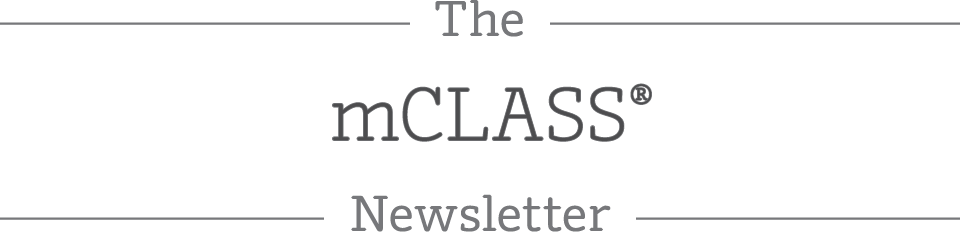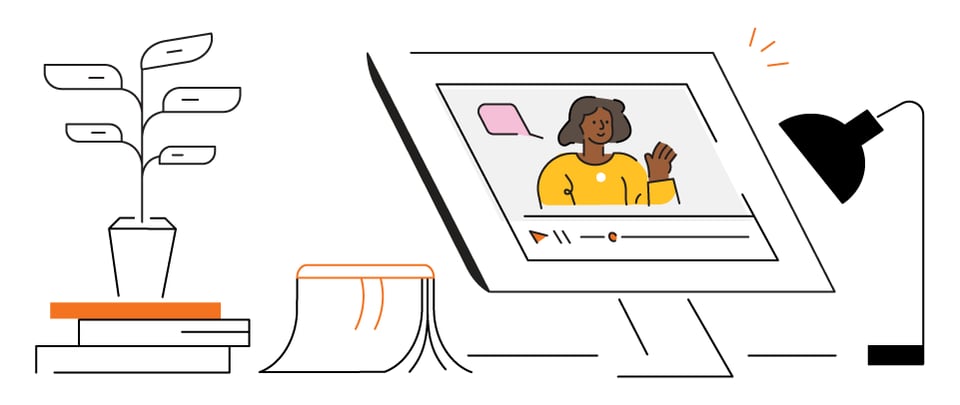Did you enjoy our recent Back to Basics series?
If you missed a session, would like to share with a fellow colleague, or want a refresh, you can find all of the videos, live session recordings, and bonus materials, at start.amplify.com/btb-bonus! And if you attended, we’d love to get your feedback to help make the series even better for next year. Anyone who completes our survey will receive a thank you gift from us!
Resources for families
We encourage you to share the mCLASS Caregiver Hub with your students’ caregivers. This site provides curriculum details, an overview of what to expect throughout the school year, and resources to use with students at home.
Beginning of year tips for mCLASS with DIBELS® 8th Edition
As you finish the mCLASS beginning of year (BOY) benchmark assessment, the best place to view student data is in the Classroom Benchmark Time of Year report. This report provides a snapshot of classroom skills performance, and showcases each of your students’ composite and measure scores for completed assessments.
Wondering what your students’ zone of proximal development is at this time of year? Check out mCLASS Instruction and view individual student instructional recommendations and literacy activities based on analysis of student benchmark and progress monitoring assessment data.
|